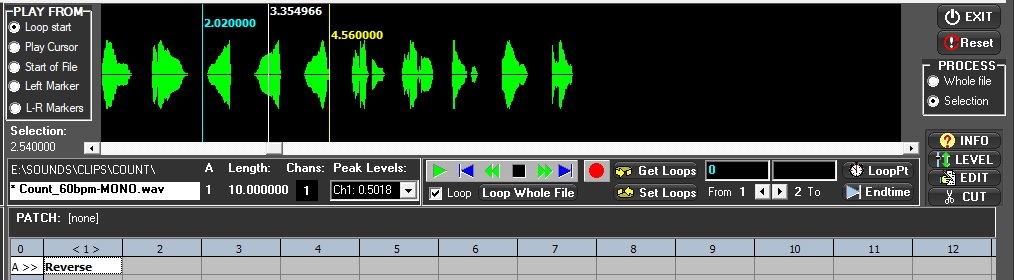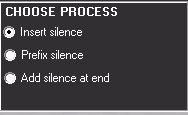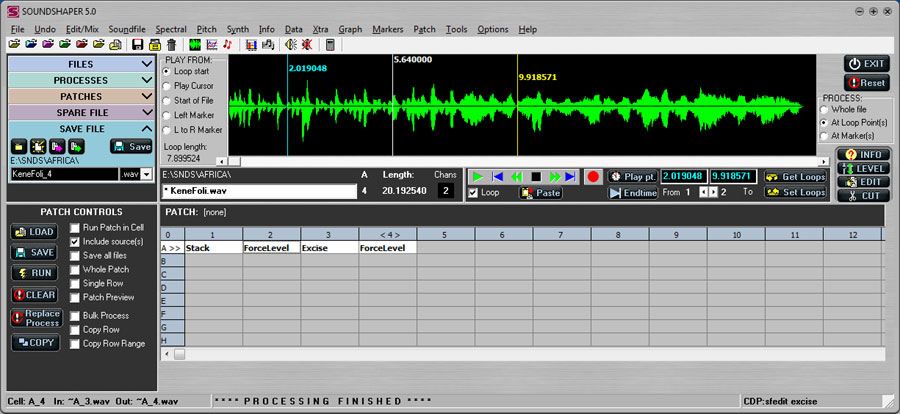SOUNDSHAPER NEWS
NEW RELEASE: SOUNDSHAPER 6.4.1
A re-built version of Soundshaper 6.4 has been released as 6.4.1. (6.4 was temporarily withdrawn due to some serious bugs.)
An update file (Soundshaper64UD.zip), including a replacement Soundshaper.exe, can be downloaded from the Downloads Page.
Existing users should copy the new Soundshaper.exe file into their Soundshaper folder, replacing the existing one.
Loading and saving patches
Soundshaper 6.4.1 has revised procedures for loading and saving patches, which aim to make these more versatile for use with different sources.
An explanatory document "Patch_Save+Load.pdf" is included with the downloads.
Patches can be loaded:
- with their original (saved) sources, to run automatically
- without the original sources, so that new sources can be imported
- previewed before running, either with the original or new sources
CHANGES IN RECENT VERSIONS
New in 6.3:
Processing segment
Soundshaper (6.3) offers an improved way of processing part of a sound. For many processes, you simply select the portion you want to process by dragging the blue and yellow loop-point lines, choose Process Selection, then a process, and the whole file is returned with just the processed portion altered. Spectral processes are supported as well as soundfiles.
The screenshot shows a sound with the selected portion reversed
CDP processes that already offer Start/End times are excluded, but the program automatically selects the alternative Process Whole File for these.
Version 6.3 also includes an optional built-in Balance function for most processes. This aims to balance the output level with that of the input – whether it's the whole file or the selection. A full description of the new features is included: NEW_FEATURES_6.3.pdf.
New in 6.2 / 6.1:
- Support for the new CDP Release8 processes from 6.2, with the full CDP software included with Soundshaper. These are integrated into the normal Soundshaper menus.
The supplied file Menu-Map 6.txt can help you find CDP processes within Soundshaper menus.
- Revised QuickHelp on the Parameter Page includes descriptions and parameter ranges for all supported CDP8 processes.
QuickHelp on the Main Page also has brief descriptions.
The official documentation for CDP8 is available online or for
download.
- New datafiles for CDP8 processes, plus some revisions of older ones.
(No changes from vn. 6.1 to 6.2.)
The new CDP8 processes are listed below: CDP Release 8.
New in 6.03:
- Processes using fixed parameter values can now be re-edited.
- Multichan to Stereo: extracts all channels from a multichannel file and uses the Mix Page to remix these to stereo.
- Time-buttons restored on the Parameter Page, for quick editing of START and END times.
New in 6.02 and 6.01:
- Revised Quick Help on the Main Page, giving a brief description of each process as you scroll through the menus.
- Envelope creation and editing revised, with new ENVREDRAW function; also fixed broken Envelope Create.
- SAVE PANEL: spectral output can now be saved durectly to .wav, with auto-conversion as necessary.
- Graph Edit: provision to allow for blank lines left in data files.
- Bugfixes include PSOW INTERLEAVE and PSOW REPLACE now support stereo Infile 1
- Delete last preview added.
Soundshaper 6.0 added some important addtions, designed to improve workflow:
- PREVIEWS: a preview facility on the Parameter Page allows the user to quickly experiment with and compare different parameter settings.
Up to 99 previews supported, with easy recall of earlier settings.
 Preview on Parameter page
Preview on Parameter page
- SOUNDFILE DISPLAY added to the Parameter Page, mirroring that on the Main Page.
- MARKERS: added to the Parameter Page. Exchange time-points between Markers and data files, and Main-page markers. Up to 100 Markers now supported.
- IMPROVED GRAPH-EDIT: soundfile display also added to the Graph-Edit page. Edit time-points graphically in relation to the sound being processed.
- CDP 8: support for many functions in the forthcoming CDP Release 8.
- PROCESS GROUPS (from vn 5.09): More Process Groups and new composite functions introduced.
SOUNDSHAPER MANUAL
The Soundshaper HELP manual (in HTML) is now up-to-date for Soundshaper 6.0.
Changes since vn 6.0 are documented in the Soundshaper \DOCS folder. See the Downloads Page.
CDP RELEASE 8
NEW PROCESSES
The latest set of PC exes includes the new CDP8 processes, as well as new compilations of Release 7 to 7.11.
CDP8 is a very large update and is subject to revision as required. Please try out the new processes and give some feedback on any faults you find!
Many processes are related to existing ones, as updates or extensions. The five main areas are:
- Spectral: with a special emphasis on the handling of formants
- Segmentation: many new ways of repeating, sorting and spatialising segments
- Wavesets: a major extension of the DISTORT suite
- Other soundfile: various new extraction, spatialising, envelope and phasing funtions.
- Synthesis: some new ways of synthesising sounds
The CDP8 processes are:
- ANA2PVX* – Convert CDP analysis file (.ana) to PVOC-EX file (.pvx)
- ASCIIGET* – Display the contents of a text file as a list of characters with ASCII decimal code
- BOUNCE – 'Bounce' a sound: accelerating repeats, decaying in level
- BROWNIAN* – Generate texture of sampled elements following brownian motion in pitch and space
- CALTRAIN – Time-blur the upper spectral channels
- CASCADE – Successive segments are repeat-echoed, and the echosets are superimposed on the source
- CHIRIKOV* – Synthesize potentially chaotic Chirikov Standard map or Circle map
- CLICKNEW – Make clicktrack using times listed in textfile
- CLIP – Clip a signal
- CRUMBLE – Project segments spatially over progressively smaller groups of channels
- CRYSTAL* – Generate sound-events based on the position of vertices of a crystal, then rotate the crystal in 3-D space, etc.
- DISTCUT – Cut sound into elements with falling envelope
- DISTMARK – Interpolate between waveset-groups at marked points
- DISTMORE BRIGHT – Reorder sound segments in order of average zero-crossing rate
- DISTMORE DOUBLE – Double (quadruple etc.) frequency of each waveset
- DISTMORE SEGSBKWD – Reverse certain (sets of) segments
- DISTMORE SEGZIG – Zigzag across tail segments or across whole soundfile
- DISTORTT – Repeat wavesets within given duration
- DISTREP – Timestretch soundfile by repeating wavesets
- DISTSHIFT – Time-shift or swap wavecycles
- DISTWARP – Warp wavecycles by a multiplier
- DVDWIND – Shorten a sound by read, skip, read, skip procedure
- ENVCUT – Cut sound into elements with falling envelope
- ENVSPEAK – Process speech 'syllables'
- FEATURES* – Use an analysis file to find the most prominent features in a sound source
- FLATTEN – Equalise level of sound elements
- FOFEX EXTRACT* – Extract FOFs to a file or to separate soundfiles
- FOFEX CONSTRUCT* – Superimpose FOFs to make output FOF
- FRACTAL WAVE – Fractally distort an input sound or wavecyle
- FRACTAL SPECTRUM – Fractally distort spectrum by transposition
- FTURANAL ANAL* – Extract spectral features from an analysis file and output to a textfile
- FTURANAL SYNTH* – Use spectral features data to reassemble MONO source file
- HOVER2 – Move through a file, zig-zag reading it at a given frequency, with inverted copies
- IMPULSE – Create a stream of impulses
- MATRIX* – Matrix manipulation of spectrum of sound
- MOTOR – Create faster pulse-stream within slower pulsed envelope
- MULTIOSC – nested FM-style oscillations
- MULTISYNTH* – Synthesize several sound-streams from a score
- NEWSCALES* – Synthesise a series of short tones with defined frequency and timbre
- ONSET* – Return the succession of sound-onsets in each channel of a multichannel file
- PAIREX – Extract any pair of channels from a multichannel sound
- PHASOR – introduce phasing into (mono) signal
- PULSER – Iterate a sound to create a stream of enveloped & pitched sound-packets
- PULSER MULTI – As PULSER, but iterating a number of sounds, randomly permutated
- PULSER SYNTH – Iterate synthesized wave-packets defined by partials data
- PVOCEX2* – Stereo phase vocoder based on CARL pvoc
- QUIRK – Distort signal by raising sample values to a power
- REFOCUS* – Generate envelopes for a set of sounds bringing each into focus in turn
- REPAIR* – Join a list of mono sounds into stereo or multi-channel outputs
- REPEATER – Play source, with specified elements repeating
- ROTOR – Generate note-sets that grow and shrink in pitch-range and speed
- SCRAMBLE – Scramble waveset order randomly or by size and level
- SORTER – Chop sound into elements, then reorganise by loudness or duration
- SPECENV – Extract the spectral envelope of file 2 and apply it to file 1
- SPECFNU – 20 functions to modify spectral shape in relation to formant peaks
- SPECFOLD – Fold, invert or randomise the spectrum
- SPECTSTR – Time-stretch analysis file, suppressing artefacts
- SPECTUNE – Find most prominent pitch and transpose file to it
- SPECULATE – Generate versions of source with channel data progressively permutated
- SPIKE – Envelope the sound to spike at the peak
- SPIN STEREO – Spin a wide stereo image across stereo / multichannel space, with possible doppler-shift
- SPIN QUAD – as SPIN STEREO, but rotating two stereo-images across 5 channels
- SPLINTER – Create splinters by repeating & shrinking selected waveset-group
- STRANDS* – Generate pitch data for several pitch threads to cycle around one another
- STUTTER – Randomly repeat segments cut from elements
- SUPPRESS PARTIALS – Suppress the most prominent partials in the frequency band indicated
- SYNFILT – Noise filtered by time-varying filterbank, with time-variable Q
- SYNSPLINE – Synthesise waveforms by smoothly joining randomly generated points
- TESSELATE – Create repeating patterns with shift in space and time
- TOSTEREO – Diverge from mono to stereo, in a stereo file
- TREMENV – Tremolo a sound, with width narrowed after peak
- TS OSCIL* – Create sound from time-series text data
- TS TRACE* – Create sound from time-series data treated as a pitch-trace
- TS CONVERT* – Convert input data to specified range and format
- TWEET* – Replace FOFs in vocal sound by synthetic tweets or noise
- VERGES – Play source, with specified brief moments glissing up or down
- WAVEFORM – Generate a wavetable from existing sound
* = not currently supported in Soundshaper. Some will be added in a future edition.
TABULA VIGILANS
Tabula Vigilans (TV) is a scripting language supplied with CDP Release 8. It was originally written by the late Richard Orton (a founder of CDP) in the 1990s, and is in effect a programming language for music, enabling the alogrithmic manipulation of data and MIDI. It can be run as a realtime MIDI performance instrument.
TV has recently been extended by CDP director John Ffitch to handle strings and run CDP programs. For advanced CDP users, this offers enormous scope for customising and extending CDP in many ways. The documentation and example files can be downloaded from the CDP Documentation's GRAPHIC page.
CDP DOCUMENTATION
The official CDP documentation has been thoroughly revised for CDP8 and is available online:
CDP Docs Home Page.
You can also download PDF versions of the main docs
here.
CDP USERS' FORUM
If you are running CDP and haven't yet joined the CDP Users' Forum, you can do
so here: CDP Users' Forum
The Forum is a great place to share ideas, news and information about CDP.
It's also the best place to raise questions about any aspect of CDP or Soundshaper.
NEW FEATURES IN PREVIOUS VERSIONS
Version 5 (Feb 2019-Oct 2021)
- Re-designed Main Page: see screenshot. Clearer layout, improved menus and shortcuts.
- Built-in streaming soundfile player/viewer: drag loop-points, copy loops to markers or markers to loops, play from a choice of positions. Play spectral files (as .wav).
- Process part of file at loop-points or markers. Preview result in context before confirming. Send loop or marker times to parameter pages.
- Multi-layered Patches: run chains of processes as a single process. Cells can now contain sub-patches or sub-sub-patches, etc. Save the new patch and run this in a single cell. Re-use cell-patches more than once within a patch.
- Process List supports single presets: save your process settings and recall instantly from Process List, or by drag and drop. Easily load lists of process variants.
- Patchgrid extended: support for up to 99 cells per row (recommended default now 16 columns and 8-10 rows).
- Improved file-saving: Save Panel opens after process for quick saving. Cell data now displays saved filename.
- Run User-scripts: basic provision for running user's own batch files (NEW 5.02).
- CSOUND: run Csound synthesis and sound-processing scripts (NEW 5.03, revised 5.04).
- Synth patches: a synthesis process can now be saved as or within a patch, includig Csound synthesis (NEW 5.04).
- New pop-up (context) menus from version 5.09.
- Online Docs: CDP online documentation can be accessed from Soundshaper (NEW 5.04).
Version 4.5 and 4.6 (June 2017 to Oct 2018)
- Cell-Patches: run a patch within a single cell. Create 2nd-level patches.
- Drag+Drop for parameter files: easy selection of favourite processes (and parameters).
- Mix Page: extensive revision and bug fixes.
- Quick-help docs: now available for all CDP processes, on Main and Parameter pages.
- Bugfixes in: GRAIN ALIGN, OVERWRITE, SHUDDER, ANALJOIN, OCTVU, PEAKAMP, SPECPRINT.
- Support for 18 new skinned styles, including some dark themes.
- Merger of two parameter pages into one. Parameters now in pairs (1,2; 3,4; etc.) rather than columns.
- More flexible saving of processed files.
Version 4.3 and 4.4 (Feb. 2014-May 2016)
- CDP Release 7 functions: all new CDP 7 functions implemented. Menus and Process Grids updated.
- Soundshaper moved to freeware: PRO and LITE versions discontinued; registration now unsupported.
- Updated handling of file lengths. Clicking on cell uses stored file-length where possible.
- WAVE-EX: "Standard" multi-channel output soundfiles auto-converted to WAVE-EX for playing.
- Major code revisions: internally, extensive overhaul of code in preparation for possible MAC / Linux port.
- Play pitch files: the pitch found by GETPITCH (.frq or .pch) now playable via transport (4.4.05)
- Project Folder: optionally nominate a current Project Folder in Settings. (4.4.04)
- Folder to Pool: all CDP files in selected folder are placed in Pool. (Menu item and new button: 4.4.04)
- Add Files to Pool (checkbox): if checked, pool files are added to the existing Pool, instead of replacing them.
- New scripts: scripts natively support mono/stereo/multi-channel input and include auto-file conversion and interleaving as required.
(Internally, scripts can now easily be adapted to make Bash versions for Linux/OS X development.)
- Multiple parameter sets: provision updated – most processes now support multiple parameter sets for stereo / m-c input.
- Bulk Processing: copies sources from the Pool list and processes a row with each of them.
(A more versatile method will be introduced in 4.5 using Cell Patches: see below.)
- PREMIX: Mix-menu item for use with e.g. Mixmany or Mixtwo. Sets level, pan and pre-delay for each sound.
- Save Patches without sources (optional): saves disk space, making patches more versatile. On loading, supply the source(s) as required.
- Mix Page overhauled: select sources on Main or Mix Page.
- Synth output becomes new source (in current row). Parameters now re-editable as normal.
- Revised History function: full details of parameters and processes and parameters now saved.
- .env and .pch: support for .env and .pch file extensions for envelope and frequency breakpoint files.
- Panorama, Tangent and Transit: now available with sound-out (natively, mixfile out).
- Cell-Patches (beta): run a patch within one cell. (Test version)
Versions 4.1 and 4.2
- Patches panel: new Patches drop-down list for easy launching of favourite patches (similar to the Pool and Process lists).
- Drag and Drop: support for dragging and dropping most files: new sources, patches, datafiles etc.
- Resizable Patchgrid: support for up to 16 rows (representing separate channels or process-chains).
- Auto-scale datafiles: option to re-scale times of time-varying files automatically.
- Default datafiles: template datafiles covering almost all parameters that need them.
- Revised HELP Manual: updated to match Vn. 4.2, including CDP Reference for Spectral processes.
- Pop-up Usage: quick access to Usage description for most processes, with full parameter information and ranges.
- Process Grids updated for CDP Release 6.
- Multi-channel support: process multi-channel sounds, even where CDP is natively mono. Source file can be replaced with one of a different channel-count; Soundshaper makes necessary adjustments behind the scenes.
- Multiple parameter sets: support for different parameter sets per channel, e.g. for panning, pitch, timing and echo effects.
Version 4.0 and 3
- Revised design: including new skinned look.
- Patchgrid: Support for multiple rows and 12 columns per row.
- Run patches with different source sounds, or copy cells and process in different ways.
- Auto-conversion: CDP file types are converted automatically using current settings.
- Secondary inputs (Infiles 2,3,...): selectable by clicking on the cell required. Soundshaper auto-converts file types.
- Import patches: import a single-row patch and link it to the current one. Build larger patches from smaller tested units.
- Multi-channel split: split sounds into channels and process these independently as separate process chains.
- Full support for CDP 6 functions.
- Randomized parameter values: optionally randomize parameter values, within user-defined limits.
- Process List: load a list of favourite processes into a drop-down box, for quick access.
- Support for Windows 7 and 8.